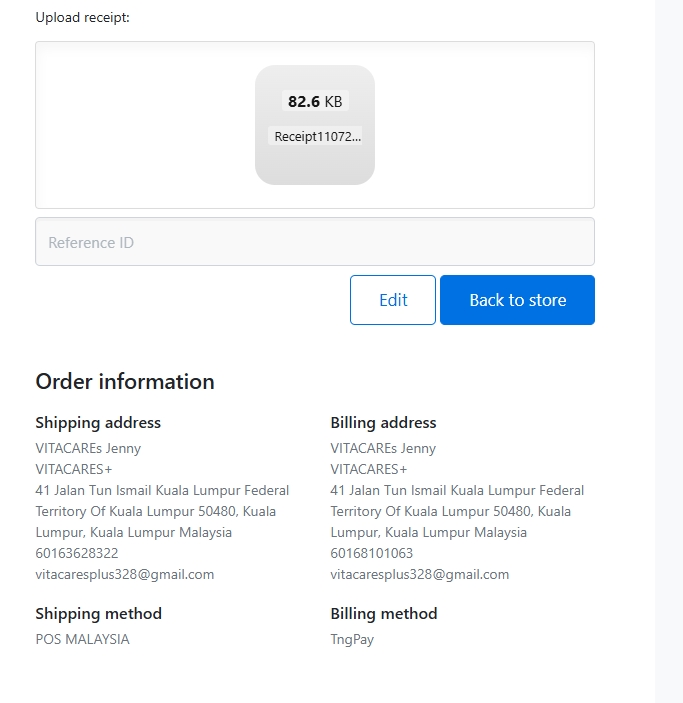This Page is teaching how to processing order on our site, first you can choose login via facebook or create account first,this is option, you could directly proceed to order item.
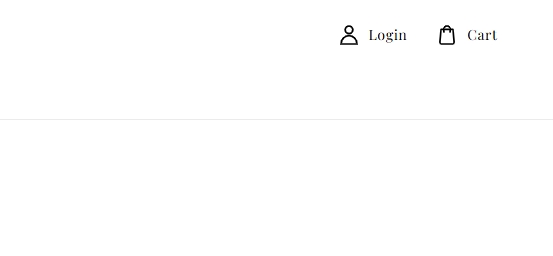
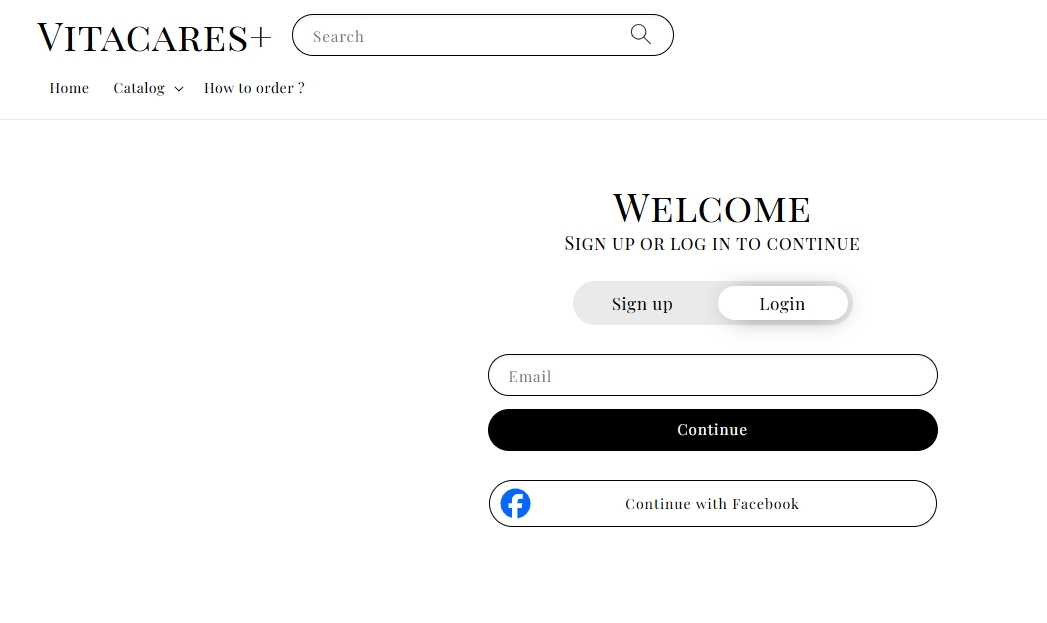
secondly , you choose whichever product you need to buy just "add cart", afterward it will show "continue shopping"(if you looking other products) or just click view cart for next step make payment
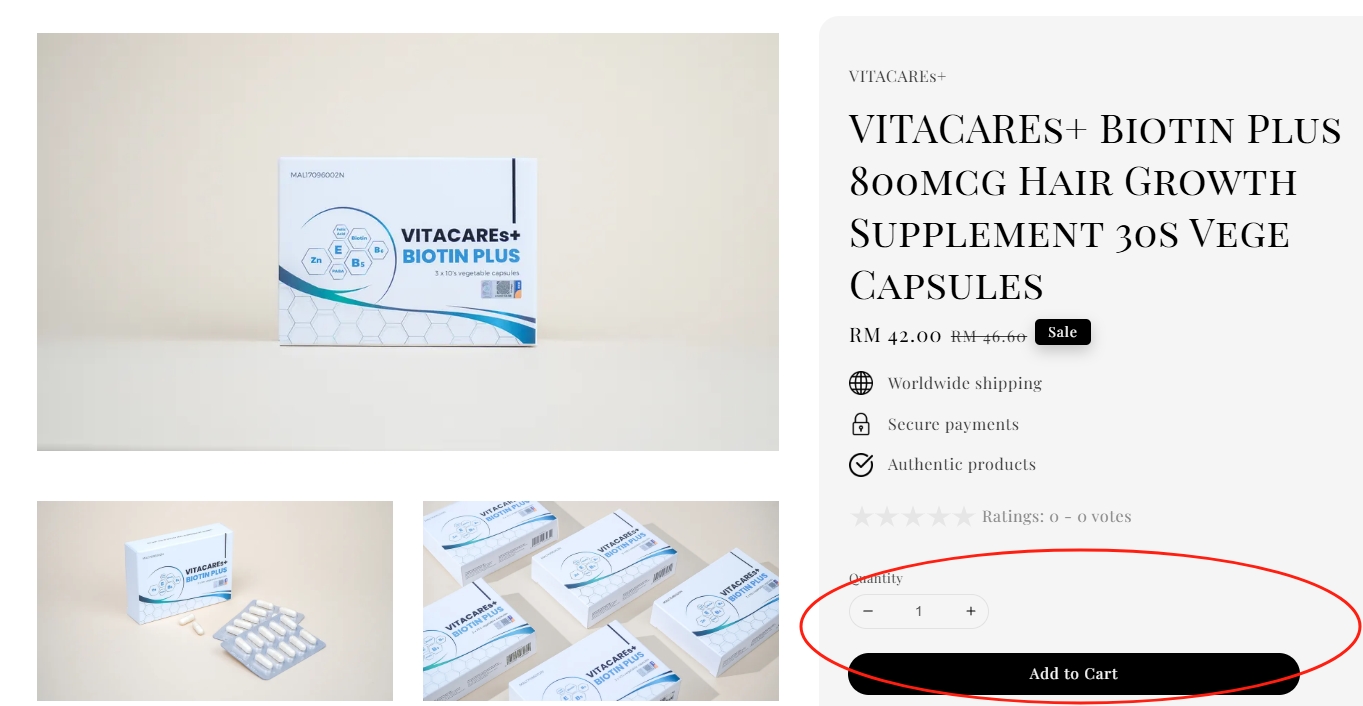
after clicking view cart it will show the ordered product, you can double check,if need to add on other item just click update cart or click check out to completed your shipping address(which you parcel receiving address) and click continue to process payment.
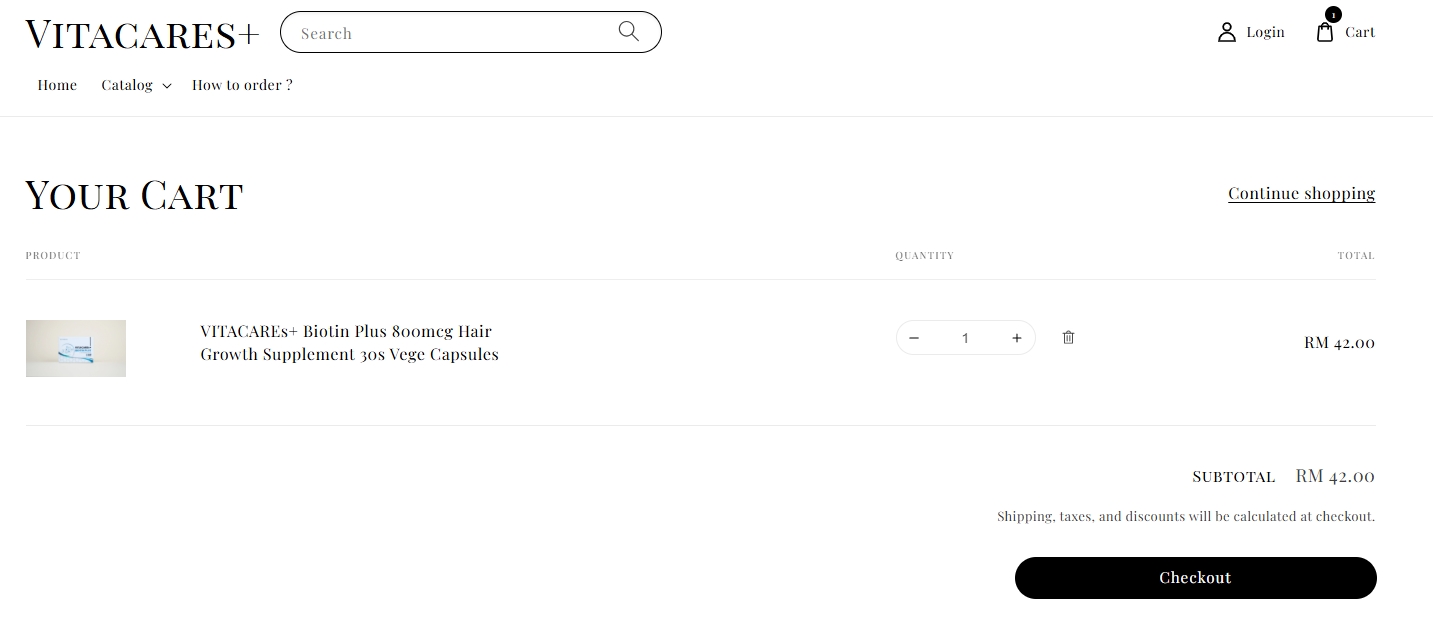
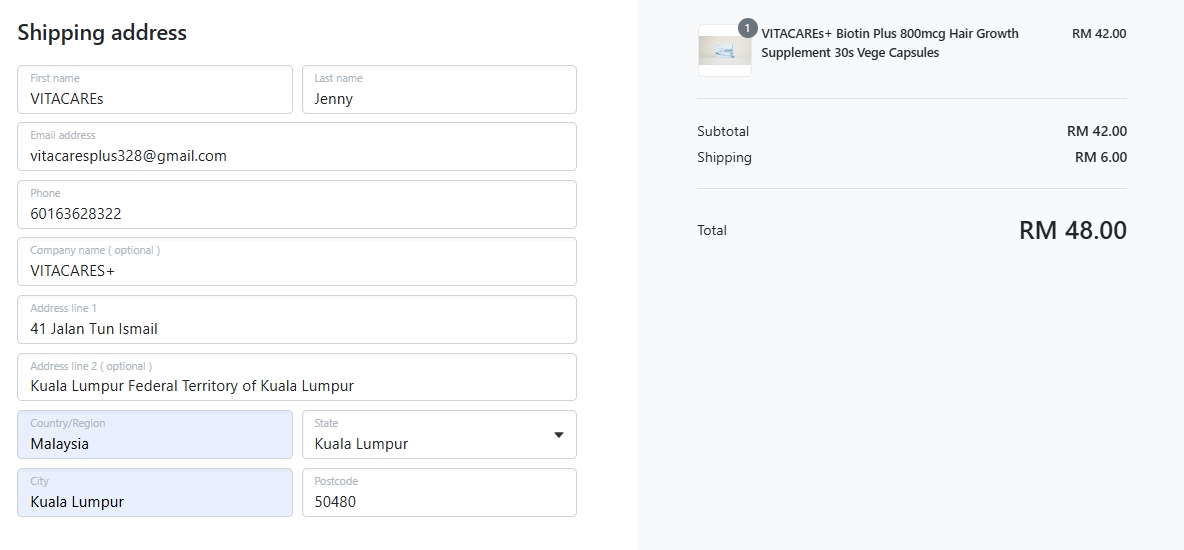
Click ok to process selected preferred shipping,and confirm again your shipping address and choose payment method.
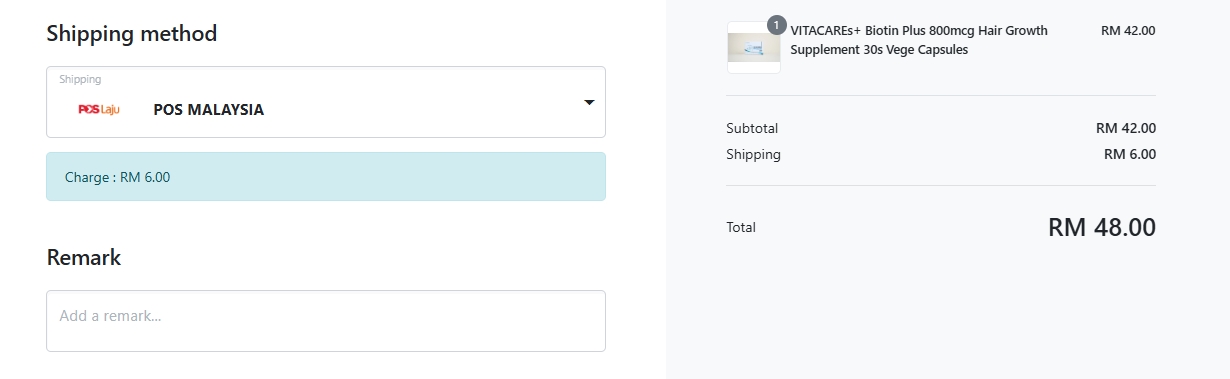
therefore, you can click confirm the order and it will show like the example picture, it just mean you successful place order but didnt make payment yet.
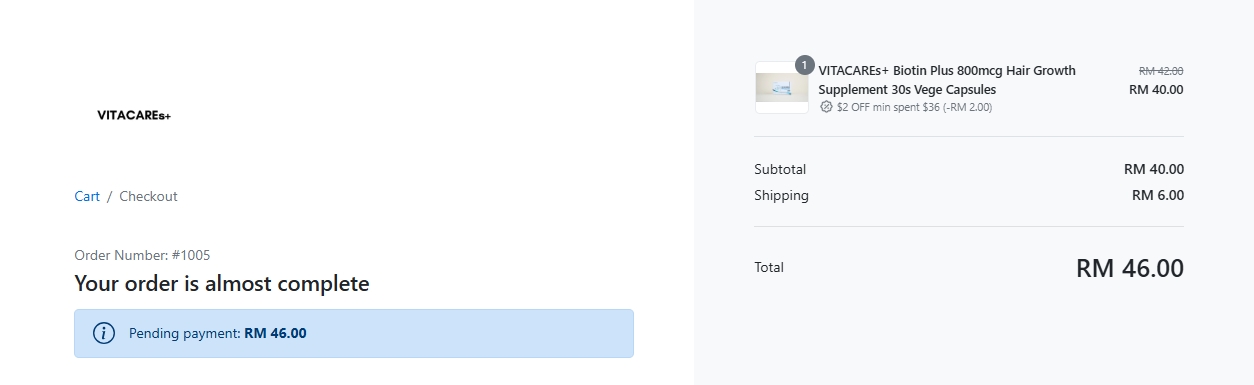
After confirm the purchase ,you need to selected & click the payment link name same as your ordered product name .

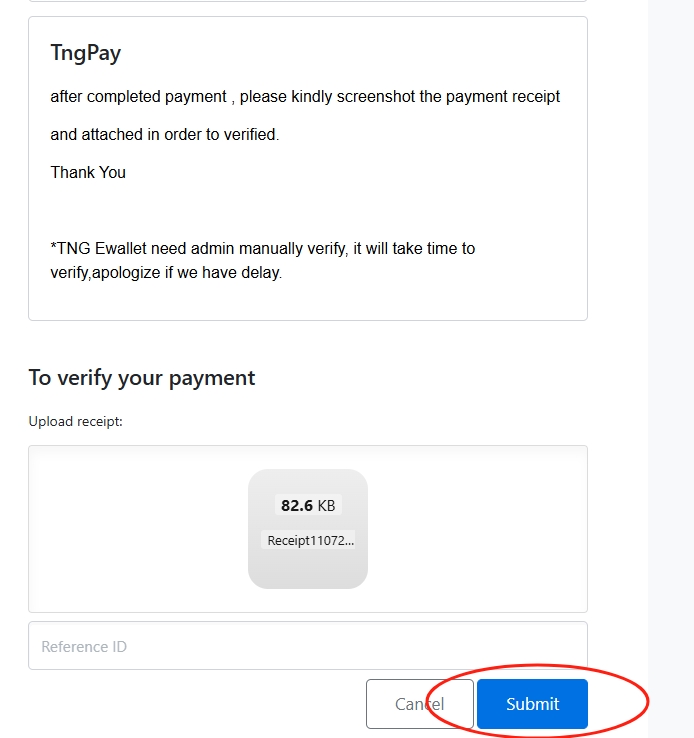
Finally it will show you the payment portal, you just need to filling your contact information and order number, after payment successful, the product will safety delivery to your doorstep ! :)